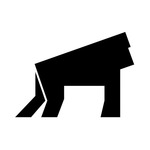You'll Love New Article-Page Options
December 20, 2015Silvrbackers,
We've just brought live a couple of nifty changes to the advanced article settings popup you can access when you click that grey cog at the bottom right-hand side of your article pages. One change is an upgrade of the existing tagging function and the second is a new capability which allows you to suggest additional articles you've written to your blog readers. Let me briefly talk about each of these.
For your convenience, the article tagging function not only allows you to enter tags, but provides you a checklist of tags you've used before. It is likely that you use some tags over and over again. With this upgraded feature, you can easily select the ones you want to use from the list, as well as add any new ones specific to the article. Click finish and save your post settings and your tags will post in the usual locations in the blog.
The second feature introduces the option for users to suggest additional articles to their readers. This is in response to a suggestion from Khalid. The change is geared toward increasing reader face time on your blog by suggesting other articles you've written.
This function is accessed via the same advanced article settings cog mentioned earlier. It is similar in functionality to the tagging feature in that you can select articles from a list of articles you've published. The selected articles will post as linked titles at the bottom of your article page. You can post up to three articles through this function.
Finally, we hope you noticed that your published article pages now have a subscribe button located at the bottom of each of your articles. This had been suggested by a couple of folks in the past, with Peter being the most recent I can recall.
Thanks for the feedback, Silvrbackers.
Wishing you all the best for the holidays, and a fantastic 2016!
Kermit