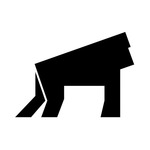New Social Media Options
December 04, 2024Greetings Silvrbackers,
Another year is cruising to an end and like always, I feel like I got cheated out of a couple of months somewhere along the line. Time is a slippery thing to begin with but as I get older, the more slippery it seems to be.
Anyhow, I trust your days have gone reasonably well. As we roll toward year end and the holidays, we send you warm season's greetings from our crew to yours.
__________
In this note, I want to discuss a new feature that has just gone live which allows you to add your own social media sites that are currently not in the standard preset list. Let me highlight a couple of things about this new capability.

How to Set It Up
1) Go to your Blog Setup screen in your blog account and scroll down to the social media section.
2) At the bottom of this section, click on the link labeled "Add Additional Social Media". This will open a field that allows you to enter the full URL to your social media account. Check out the image below. I've entered a theoretical account on Mastodon.
3) Once you've entered the URL and selected the display options, scroll to the bottom of page and save the entry or if you have additional sites to add, click the Add again to add another site before you save.
The red X to the right allows you to delete the entry at any time.
4) Once you've saved the entry, the new media-entry field will move up to the regular list of preset sites. Again, you can delete or modify any time, but always remember to save any changes.
That's about it for the set up. Of course, if it doesn't work for you, let me know.
Display Differences
There will be one noticeable difference in how these added social media icons will display in your blog relative to the standard selection of preset media. The preset listing icons are SVG files which allows them to be colored in the scheme you select for your blog - red, blue, white, etc. For example, Silvrback blog is using blue for the social media icons displayed on the right side of blog page.
Any social media you add are not SVG files and thus, will not reflect these color schemes. The reason is that they are picture/image files (.png/.jpeg/etc.) scraped directly from the social media site you entered.
If that inconsistency of display is a deal breaker for you, you might consider switching all social media entries to the Add-versions, making them all image-based displays.
Keep writing and have fun doing it....
That's all for now,
Kermit