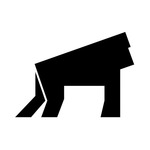Updates Updated
November 07, 2015Hello, Silvrbackers!
Since acquiring Silvrback in August, we've set out to improve existing functions and processes while bringing on new capabilities. Our approach has been to bring online a steady stream of more-or-less monthly upgrades as opposed to a single, large X.0-type launch once each year or so. If you didn't get a chance to read our earlier announcements, you can catch them here and here.
We try to bring on at least one new feature with each update, along with a batch of smaller upgrades and fixes. We hope this not only gives you more options to work with more quickly, but makes existing functionality smoother. Of course, this also means that we have to work through the inevitable glitches and misfires that seem to come with bringing new things into service.
In all this, we thank you for your patience and willingness to work with us when all is not well in user-land with something we've done or failed to do. With that introduction, let me summarize this batch of upgrades.
The new feature you may have already noticed is the blog importer. At this point, it is geared only toward Wordpress bloggers wishing to upload their posts to Silvrback. This feature is found in your user control panel under the Account link. This upgrade will upload your Wordpress .xml posts as published articles to your Silvrback blog site in the order they were posted on Wordpress.
If you use this function, you need to recognize that Markdown will not translate into Silvrback every formatting variation you might have in Wordpress.
We also upgraded the Facebook sharing tool, which allows users to post notifications to their Facebook accounts from Silvrback. This function had become pretty moody at best,often failing to post an article image. Currently, this sharing feature will select the first image in an article to post to Facebook. Failing to find an image in the article, it should default to your profile image.
Of course, if you wish to have more options for sharing on Facebook, you can always use their app by copying and pasting your article url directly into your Facebook page and the image options are typically yours to select.
Some other changes include an upgrade to the new-user sign-up protocol, which now requires that trial or new subscribers verify email addresses before accessing a Silvrback account. Security protocols were upgraded in the process, as well.
We also upgraded the video display capability to automatically adjust video size to the device being used. We recognized that we needed a better response repertoire to handle varied user devices, particularly mobile devices.
And, finally, you will notice that back-end page labeling changed, hopefully adding more clarity to these functions.
That should do it for now. As always, if you have comments, need assistance, or just wish to say hello, our email is the best place to get a response - admin@silvrback.com.
Thanks for Silvrbacking with us...