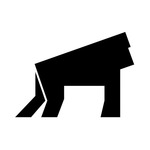Silvrback Introduces Gorilla Hybrid UI
April 09, 2018Greetings Silvrbackers!
We're delighted to announce the launch of our newest user interface (UI) option, the Gorilla Hybrid. A new theme has been a while in the making, but we think the wait has brought a great option to the platform. The UI combines the image profile of Alpha Gorilla with the highlighting features of Classic Silvrback to create a unique profile.
Let me highlight some of the distinctive features of Hybrid.
The first thing you will notice is the unique page design. The header image has been reduced, relative to Gorilla, the navigation bar has been separated from the image section, an article list appears just below the navbar, and the most recent article post displays in full upon arriving to the blog.
First, the individual article page profile has changed significantly (below), but an even more dramatic change will be seen in the blog home page comparison where the Hybrid header image, navbar and article list comprise the same space as the current Gorilla header image.

Second, you are able to select a primary and secondary color scheme in Hybrid, allowing your page to pop a bit more depending on the color combinations selected. In the configuration used in this post, blue is the primary color and red is secondary. The color options are limited, but do allow for a significant number of combinations.
These settings are at the template level, not the article level. This means that all articles will use whichever scheme you select in the current article. The setup screen options are displayed to the right.
the template level, not the article level. This means that all articles will use whichever scheme you select in the current article. The setup screen options are displayed to the right.
Third, another unique feature with the Hybrid UI is the option to display the article list or not. The article list is comprised of the six most recent posts and is the focus of the secondary color scheme discussed above. Remove the list component, you remove the the secondary color (see image set below).
The settings are pretty straight forward. The default here is to display the list.
In the case of new writers, who likely will not have six articles to display, this option allows them to hide this component until the full complement of articles exist. Even without this need, the choice to not display the list provides an alternative blog profile unlike any in the current UI library. The article page continues to allow the writer to recommend additional articles to readers directly.
Finally, the navigation bar is a separate element in the blog page. You will notice that the subscription button is focal here. The search field has been removed (though it remains at the bottom of the article page). Links will remain balanced on either side of the subscribe button, with the RSS link rotating in and out as needed to maintain the balanced look. All links displayed remain at the bottom of the page.
I think that wraps up the details of this cool upgrade (yes, I'm a bit biased). It is in beta, so expect hick ups along the way. We're tweaking this even as I write this post.
Give it a whirl, this baby's got wings!
_____________
We have a number of additional upgrades in the works, but will update you on these in a separate note.
As always, thanks for allowing us to share your work with the world.
Kermit