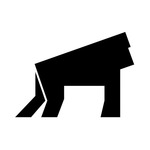Article Scheduler Is Live
February 27, 2016Silvrbackers,
For those who frequently schedule articles, you probably already noticed that the feature went live recently. We brought the time-zone setting online yesterday. To many of you, this is an important feature and we're delighted to release this upgrade.
Couple of things to do to set this up.
When you open the scheduler screen the first time (that is, the first time since we added the clock), you will notice a blue highlighted text above the calendar which says "First, set your blog’s time zone and save the setting." This is a link the will take you to your blog setup screen to initialize your blog's time-zone setting. Make sure you save the setting in blog setup. You shouldn't need to do this again.
Close out this screen and return to your article, refresh the page, and proceed to schedule. This notice should not appear in the scheduler going forward.
If you schedule a date for posting your article, but no time, the default clock setting is 00:00, your time zone. That is, just after mid-night of the date you set.
Of course, no scheduling required if you wish to publish immediately, or manually. No change there.
All for now! Keep ooooon Silvrbacking!